|
Home
Recent Images
Galaxies
Nebulae
Natural Color
Narrow Band
H-Alpha
Clusters
Comets
Solar System
Observatory
Equipment
My Freeware
Tips & Tricks
Published Images
Local Weather
Terrestrial
Send Email
|
Non-Linear Stretching With Curves
| First a quick note
about my units of measure. Even though I process images with
16-bit data, I have PhotoShop set to display pixel values from zero to
255. Non linear stretching is the work
horse for producing "pretty pictures" with astrophotography. This
process completely destroys the data for any scientific use and is
frowned upon by some purists. However, this is the only way to
simultaneously show the faint and bright detail. Here's how to do it.
The 4-11 curve, Fig. 1, is very aggressive. I usually apply
this successively to the image until the darkest parts get to a
brightness above 30. Then I adjust the black point, with the levels
function, shown in Fig. 2. This is done by moving the far left arrow or
entering a number in left input box. Set the black point so the
darkest area of the image is at about 25 to 30. It is tempting to
go darker, but you will loose faint detail. After this point,
always reset the black point after each non linear stretch.
Eventually you will start saturating the brighter stars. It's
OK to have a few, but this generally needs to be controlled.
Holding back on the brightness is the key to getting good star colors.
So now you will want to use a more gentle two point curve. This
way you can continue to brighten the faint detail, but not the brighter
stars. Figure 3 is an example of this curve... and don't forget to
set the black point afterwards. |
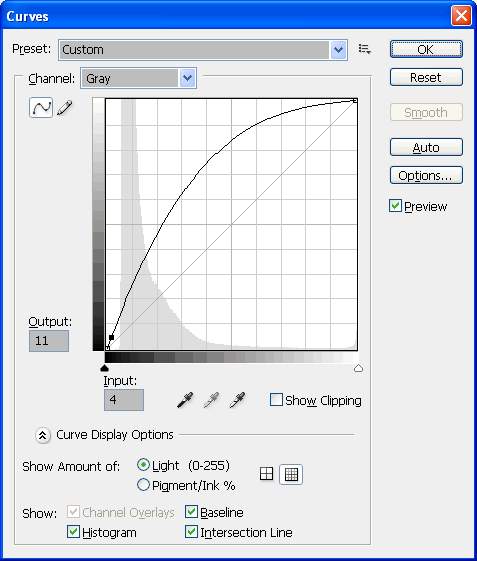
Fig. 1
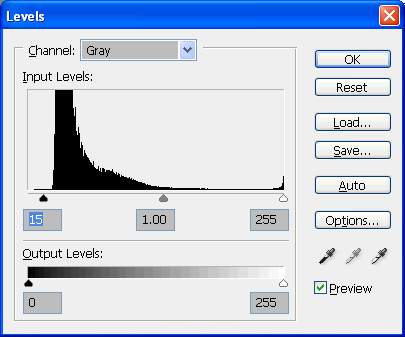
Fig. 2
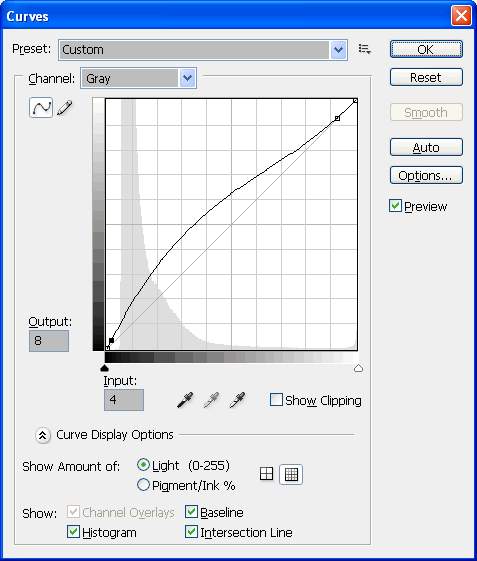
Fig. 3
| It is
possible to get very creative and use curves to adjust specific
parts of the image. You may just want to increase the
contrast in just the dimmer areas. Figure 4 is a curve I
use to stretch the image only above the level of 28.
So get creative and experiment. You
will be amazed of what you can do with just curves. |
|
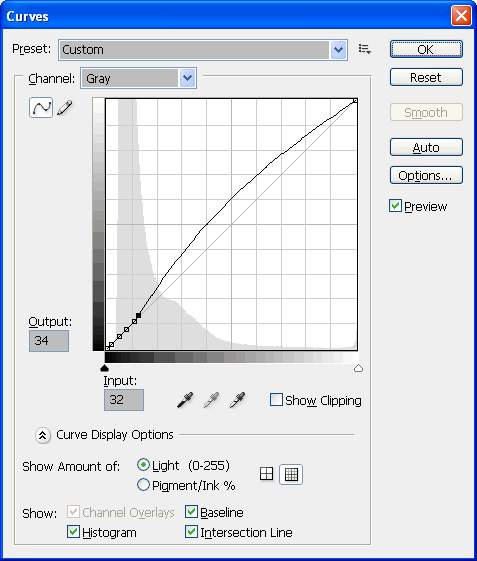
Fig. 4
|