|
Home
Recent Images
Galaxies
Nebulae
Natural Color
Narrow Band
H-Alpha
Clusters
Comets
Solar System
Observatory
Equipment
My Freeware
Tips & Tricks
Published Images
Local Weather
Send Email
|
Elongated Star Repair w/ PhotoShop
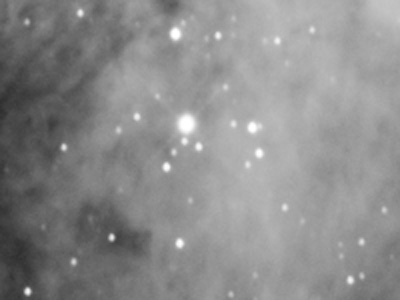
Run your mouse over the above
image to see the before and after images.
-
First, copy the image to a
new layer and set the blend mode to
darken.
-
Use your favorite tool to select the stars.
-
Then expand the
selection, to include some of the background around the stars, and
feather a bit. Try 5 for expansion and 2 for feather.
-
Use Ctrl-H to toggle off the "marching ants".
-
Now select the Move Tool
and use the arrow keys
to move the selection in the direction of the elongation one or two
pixels.
-
Use Ctrl-H to toggle on the "marching
ants", deselect the stars, and flatten the image.
-
Finally, select the stars
again, without expanding the selection, and brighten the center of the
stars to match the original image.
-
Final Note: If a one pixel move is too much,
double the image size, fix the stars and then reduce the image back
to the original size.
|
|