With LRGB
imaging processing, we use one layer for the luminance data and another
for the color. It is common to blur the color data for reducing noise.
Blurring the color data reduces the color differential and detail in the
final image. We can take advantage of this reduced color detail for
repairing problem stars.This
demonstration uses a narrowband image. Therefore, we use the same data
for both the luminance and color layer. See Image 1.
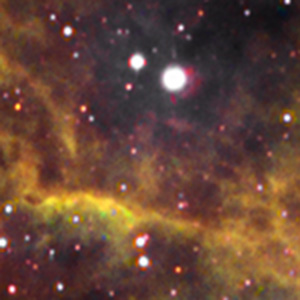
Image 1
Use the Magic Wand for selecting the stars. Set
the sample size to a 3x3 average and the tolerance to 5. Image 2 shows
six selected stars.
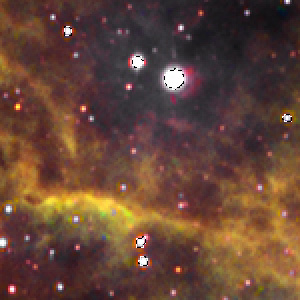
Image 2
To clean up the stars, expand the
selection by 8 pixels, set the feather radius to 3 and execute a
Gaussian Blur with a radius of 3 pixels. See image 3 for the result.
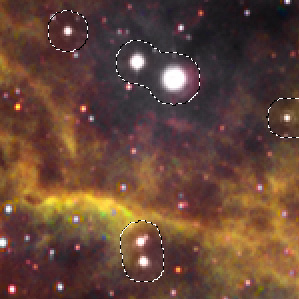
Image 3
Image 4 shows how the Gaussian
Blur reduces color saturation in the area of the stars. Increasing the
saturation to 15 or 20 can return a star's color. This was not
necessary in this example.
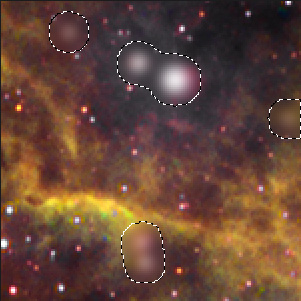
Image 4
A final suggestion is to set up a PhotoShop
action. This makes the process work with just two mouse clicks. One
click to select the star and a second to execute the action.